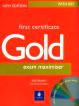|
NeHe's OpenGL TutorialsNot much can go wrong when building the font so we don't bother with error checking. BuildFont(); // Build The Font Now we do our normal GL setup. We set the background clear color to black, the clear depth to 1.0. We choose a depth testing mode, along with a blending mode. We enable smooth shading, and finally we enable 2D texture mapping. glClearColor(0.0f, 0.0f, 0.0f, 0.0f); // Clear The Background Color To Black glClearDepth(1.0); // Enables Clearing Of The Depth Buffer glDepthFunc(GL_LEQUAL); // The Type Of Depth Test To Do glBlendFunc(GL_SRC_ALPHA,GL_ONE); // Select The Type Of Blending glShadeModel(GL_SMOOTH); // Enables Smooth Color Shading glEnable(GL_TEXTURE_2D); // Enable 2D Texture Mapping return TRUE; // Initialization Went OK } The section of code below will create our scene. We draw the 3D object first and the text last so that the text appears on top of the 3D object, instead of the 3D object covering up the text. The reason I decide to add a 3D object is to show that both perspective and ortho modes can be used at the same time. int DrawGLScene(GLvoid) // Here's Where We Do All The Drawing { glClear(GL_COLOR_BUFFER_BIT | GL_DEPTH_BUFFER_BIT); // Clear The Screen And The Depth Buffer glLoadIdentity(); // Reset The Modelview Matrix We select our bumps.bmp texture so that we can build our simple little 3D object ...» | Код для вставки книги в блог HTML
phpBB
текст
|
|




 Фоторамка (коллаж) на 4 фото (10х15 см), 18x2x55 см.
Фоторамка (коллаж) на 4 фото (10х15 см), 18x2x55 см. Шторка антимоскитная "Бабочки" с магнитными замками.
Шторка антимоскитная "Бабочки" с магнитными замками. Прорезыватель "Pigeon" с 4 месяцев.
Прорезыватель "Pigeon" с 4 месяцев.