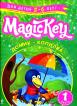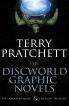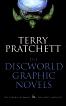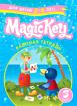|
AutoCAD 2005 for DummiesI recommend every 10 minutes or so. Each time you save, AutoCAD writes the current state of the drawing to theб drawingname.DWG file, after renaming the previously saved versionб drawingname.BAK. Thus, you can always recover the next-to-last saved version of your drawing by renamingб drawingname.BAK toб somethingelse.DWG and opening it in AutoCAD. AutoCAD also includes an automatic drawing save feature. ItБЂ™s useful as a secondary backup save, but you shouldnБЂ™t rely on it exclusively. AutoCAD creates automatic save files with inscrutable names like Drawing1_1_1_1478.SV$ and puts them in the folder specified by the Automatic Save File Location setting on the File tab of the Options dialog box. Save your drawing and save yourself the pain of lost work and the hassle of trying to locate the right automatic save file. If you find yourself in the unfortunate position of needing an automatic save file, move the SV$ files file from the automatic save folder to another folder. Rename the files from SV$ to DWG, open them in AutoCAD, and look for the one that corresponds to the drawing youБЂ™re trying to recover ...» | Код для вставки книги в блог HTML
phpBB
текст
|
|




 Копилка-гиря "Стопудовй хит".
Копилка-гиря "Стопудовй хит". Бальзам для волос "Natura Siberica" Легкое расчесывание, 250 мл.
Бальзам для волос "Natura Siberica" Легкое расчесывание, 250 мл. Набор деревянных кукол.
Набор деревянных кукол.